I have had my Peloton bike for over three years now and I am a huge fan.
You can read my full Peloton review over here.
I had no idea when I bought my bike what a big part of my life it would become, or the friends I would make.
A common question regarding the app is, "Can I use the Peloton App without a Peloton bike?"
Well the answer is yes, you can definitely use the Peloton digital app without the bike.
With a Peloton digital membership you can access all of the Peloton classes from a phone, smart TV, tablet, or any web browser.

I know many people using the app without a bike and it works great. I also use the app without the bike plenty myself.
You can use the app from your phone, tablet, TV or web browser, this includes iPhone, iPad, Android phones, Android tablets, and most smart TVs.

Read on for more information about using the Peloton App without a bike.
What is included in the Peloton Digital App?
The Peloton digital app includes all of their live and on demand cycling workouts you find right on the Peloton bike.
This means you can use the app with your own spin bike, your road bike on an indoor trainer, at a hotel, or anywhere you like.
The Peloton digital app includes many types of workouts:
In addition to cycling, the Peloton app has a ton of other types of workouts too. You will find:
Indoor and outdoor running workouts.
Walking workouts.
Strength
Yoga
Boxing (this is new!)
Stretching
Meditation
Bootcamps
Cardio
Dance
If you want to use the app for running or cycling but do not want to spend the money on a Peloton device, you can buy your own bike or treadmill and use the app to access classes.
Many people buy a different brand of bike and use an iPad or other device to watch the workouts. You can add a heart rate monitor as well to have even more information.


There are current challenges going on such as minutes worked out in the year, or monthly miles which are also on the app.
There are Peloton programs that have been put together such as strength training or a core program. There are several of these including marathon training.
Collections of classes curated by Peloton so you can easily find certain types of classes are included on the app too.



The current live schedule is available to app users so you can join a live class from anywhere.
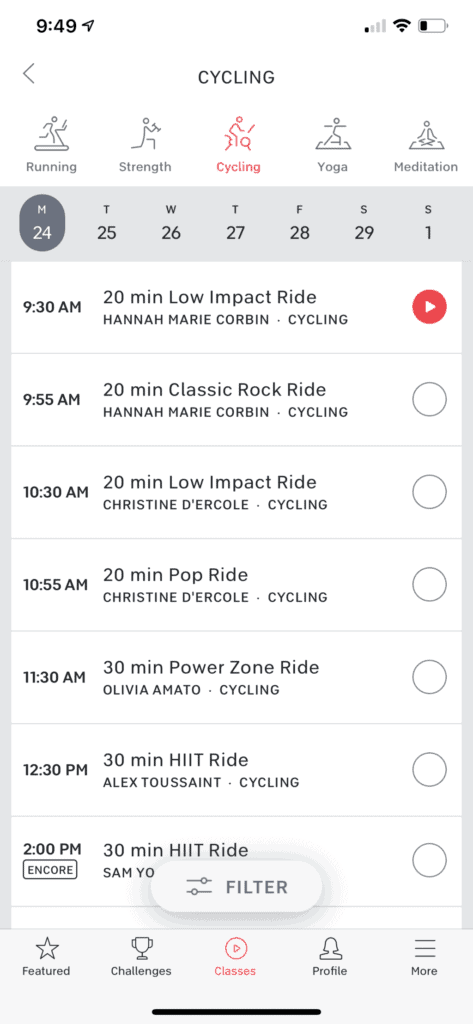
Other features of the Peloton Digital App
The app will sync with other fitness tracking apps so you can overload on data like me. The app will sync with Fitbit, Strava, Apple Health, and Apple Watch.
My Fitness Pal and Lose It can import the workouts via Strava or Apple Health. I am sure there are other apps Peloton works with as well but these are the ones I use.
Another cool feature of the app is that you can start a workout on your iPhone or iPad and it will display on your Apple Watch. The heart rate from your watch will show up on the screen on your phone as well.
Using them together will track your heart rate, pace, and distance.
The app is available on Amazon Fire TV and Fire tablets, Roku, and on Apple TV.
I have used the app on all of these TVs and it works great on all of them.
How much does the Peloton Digital App cost?
The current Peloton digital app price is $12.99 a month and totally worth it in my opinion.
After hearing me talk about Peloton for a couple of years my mom decided to give the app a try when they started offering 30 day free trials.
My mother is an outdoor cyclist and already has an indoor spin bike so she really did not need the full Peloton cycle.
She was hooked after a couple of uses and now is a regular subscriber.

So what is missing with the app only versus getting the Peloton Bike or Tread?
The leaderboard and metrics are the main differences for cycling and running with the app only.
If you have a Peloton machine you will have built in metrics letting you know your cadence, resistance, where you are on the leaderboard, heart rate if you have that set up, and other screen metrics.
The leaderboard will be displayed for app riders as a here now leaderboard, with people riding at the same time but you will not have metrics.
When you buy a Peloton Bike or Tread you will pay for the all access subscription which is $39.99 a month. Sometimes people wonder why this costs more than the digital app subscription alone.
This is mainly due to the additional metrics you get on the bike and Tread. If you own the Peloton bike or Tread it will be worth it for the more expensive subscription.
According to Peloton here are the differences:
With a Peloton All-Access Membership, you get the most value-packed Peloton membership for the whole household with your Peloton Bike or Tread. You'll have unlimited access to a growing library of live streaming and on-demand classes, scenic rides, challenges, and real-time performance tracking. No classes offered by Peloton are off-limits. Create profiles for everyone in your home so they can access our entire library of classes from your Peloton Bike, Tread, and the Peloton App. (Minimum age, height, and weight restrictions apply.)
With the App Membership, you will not have access to the classes via your Peloton Bike or Tread, and will not be able to track your performance metrics. This is a single-user membership on our Web and/or iOS/Android App platform, meaning you will not be able to share access to the membership.
Otherwise everything is the same. There is a Peloton App users only group on Facebook where you can ask more questions and get tons of information.

The app has a 30 day free trial so there is nothing to lose giving it a try!
I am a huge Peloton fan and I bet you will be too.
You can find the Peloton Digital App for Apple devices here!
The Peloton App for Fire TV or tablet here!
Peloton App Google Play here!
If you decide to get the Peloton Cycle or Tread and need a referral code, here you go: DKDH9K

Peloton Products at Amazon
Peloton now sells many of my favorite products on Amazon, including the Peloton bike and the new and improved heart rate monitor!

Peloton Guide | Strength Training Device with Built-In Camera Technology, Movement Tracker, and Handheld Remote with Voice Activation

Peloton Heart Rate Band | Arm Band with Rechargeable Battery, Sweatproof Design, and Bluetooth® Compatibility - Small

Peloton Light Weights | Set of Two Sweat-Proof Weights with Nonslip Grip, Designed to Fit in the Back of Peloton Bike and Bike+ - 3 lb

Peloton Altos Cycling Shoes for Bike and Bike+ with Single Hook and Loop Strap and Delta-Compatible Bike Cleats

Peloton Bike Mat | 72” x 36” with 4 mm Thickness, Compatible with Peloton Bike or Bike+


